弹框创建工具(IDialogHelper)接口简介
这个工具类提供了弹框组件的基本方法。
此文档将提供以下功能接口说明
![]() 弹出确认框
弹出确认框
![]() 弹出确认取消框
弹出确认取消框
![]() 弹出可编辑框
弹出可编辑框
![]() 弹出提示框
弹出提示框
![]() 显示文件夹对话框
显示文件夹对话框
![]() 显示打开文件对话框
显示打开文件对话框
![]() 显示保存文件对话框
显示保存文件对话框
弹出确认框
弹出提示框,点击确认关闭弹框
接口
async Task<bool> Alert(string title, string message, Action<HtmlDialog> configurer = null);
参数
title: 弹框标题
message: 弹框提示内容
configurer: 修改弹框配置
用法
//弹框标题
string title = "提示";
//弹框提示内容
string message = "该操作已完成!";
bool result = await this.IDialogHelper.Alert(title, message);
弹出确认取消框
弹出提示框,点击确认关闭弹框,或者取消弹框
接口
async Task<bool> Confirm(string title, string message, Action<HtmlDialog> configuer = null);
参数
title: 弹框标题
message: 弹框提示内容
configurer: 修改弹框配置
用法
//弹框标题
string title = "注意";
//弹框提示内容
string message = "是否执行该操作?";
bool result = await this.IDialogHelper.Confirm(title, message);
弹出可编辑框
弹出提示框,点击确认关闭弹框,或者取消弹框,弹框可输入内容
接口
async Task<Tuple<bool, string>> Prompt(string title, string message, string defaultValue, Action<HtmlDialog> configuer = null);
参数
title: 弹框标题
message: 弹框提示内容
defaultValue:输入弹框获取内容
configurer: 修改弹框配置
用法
//弹框标题
string title = "提示";
//弹框提示内容
string message = "请输入你的名字";
//输入弹框获取内容
string defaultValue = "吴迪";
Tuple<bool, string> result = await this.IDialogHelper.Prompt(title, message, defaultValue);
弹出提示框
弹出提示框,设置超时时间可自动关闭
接口
async Task<bool> Toast(string message, int delay = 1500, Action<HtmlDialog> configurer = null);
参数
message: 弹框提示内容
delay:超时时间
configurer: 修改弹框配置
用法
//弹框提示内容
string message = "操作成功!";
//设置1.5秒后关闭弹出
int delay = 1500;
bool result = await this.IDialogHelper.Toast(message, delay);
显示文件夹选择对话框
显示文件夹选择对话框
接口
async Task<Tuple<bool, object>> ShowSelectFolderDialog(
string title = null,
string defaultPath = null
);
参数
title: 对话框标题, 不填则使用操作系统默认标题
defaultPath:默认路径, 不填则选择上一次打开文件夹的默认路径
用法
// 对话框标题, 不填则使用操作系统默认标题
string title = "选择文件夹";
// 默认路径, 不填则选择上一次打开文件夹的默认路径
string defaultPath = "C:/doc";
Tuple<bool, object> result = await this.IDialogHelper.ShowSelectFolderDialog(title, defaultPath)
显示打开文件对话框
显示打开文件对话框
接口
async Task<Tuple<bool, object>> ShowOpenFileDialog(
string title = null,
string defaultPath = null,
string filter = "All Files(*.*)|*.*",
bool multiSelect = false
);
参数
title: 对话框标题, 不填则使用操作系统默认标题
defaultPath:默认路径, 不填则选择上一次打开文件夹的默认路径
filter: 要打开文件的过滤规则, 默认全部类型文件
multiSelect:是否多选, 默认不多选
用法
// 对话框标题, 不填则使用操作系统默认标题
string title = "选择文件";
// 默认路径, 不填则选择上一次打开文件夹的默认路径
string defaultPath = "C:/doc/data.txt";
// 要打开文件的过滤规则, 默认全部类型文件
string filter = "*.txt";
// 是否多选, 默认不多选
bool multiSelect = false;
Tuple<bool, object> result = await this.IDialogHelper.ShowOpenFileDialog(title, defaultPath, filter, multiSelect)
显示保存文件对话框
显示保存文件对话框
接口
async Task<Tuple<bool, object>> ShowSaveFileDialog(
string title = null,
string defaultPath = null,
string filter = "All Files(*.*)|*.*",
bool overwrite = true
);
参数
title: 对话框标题, 不填则使用操作系统默认标题
defaultPath:默认路径, 不填则选择上一次打开文件夹的默认路径
filter: 要打开文件的过滤规则, 默认全部类型文件
overwrite:是否提示覆盖对话框, 默认提示
用法
// 对话框标题, 不填则使用操作系统默认标题
string title = "保存文件";
// 默认路径, 不填则选择上一次打开文件夹的默认路径
string defaultPath = "C:/doc/";
// 要打开文件的过滤规则, 默认全部类型文件
string filter = "*.txt";
// 是否提示覆盖对话框, 默认提示
bool overwrite = true;
Tuple<bool, object> result = await this.IDialogHelper.ShowSaveFileDialog(title, defaultPath, filter, overwrite);